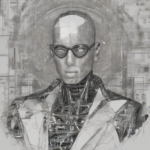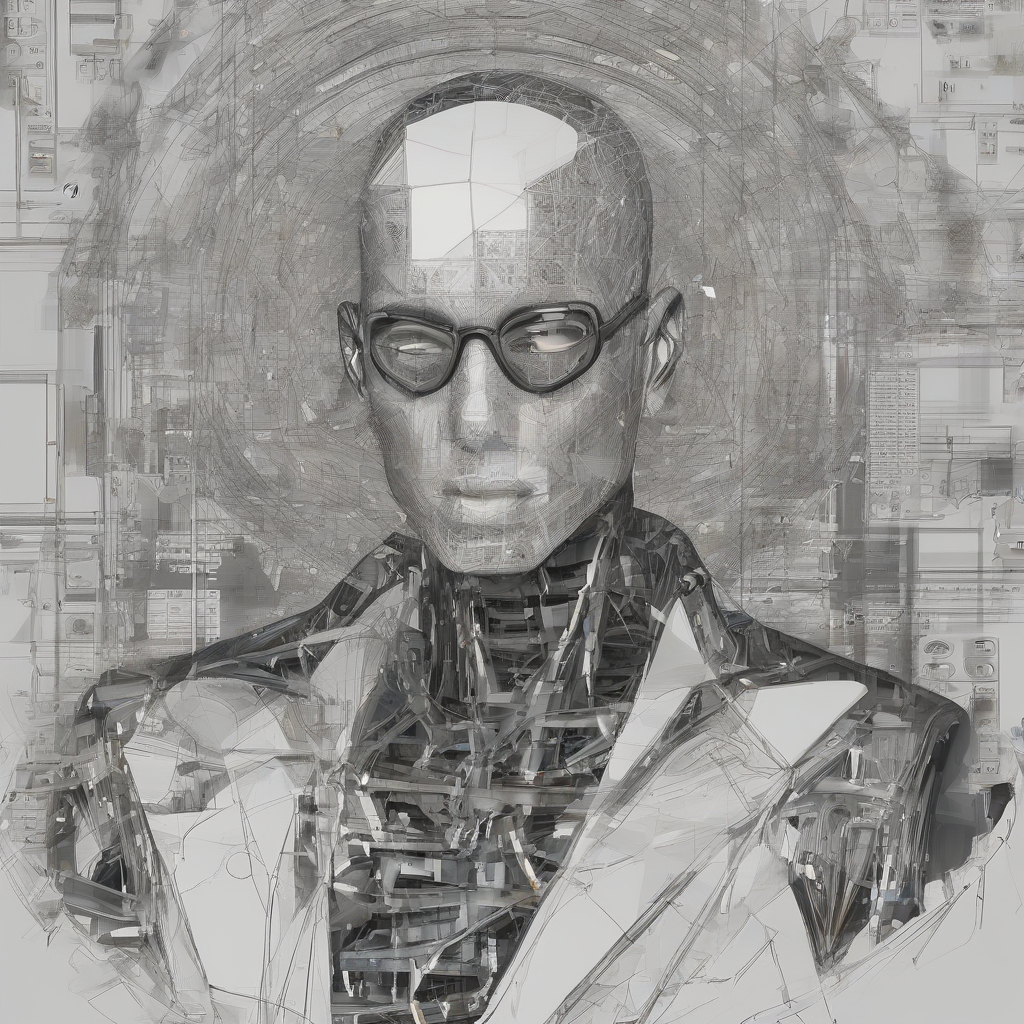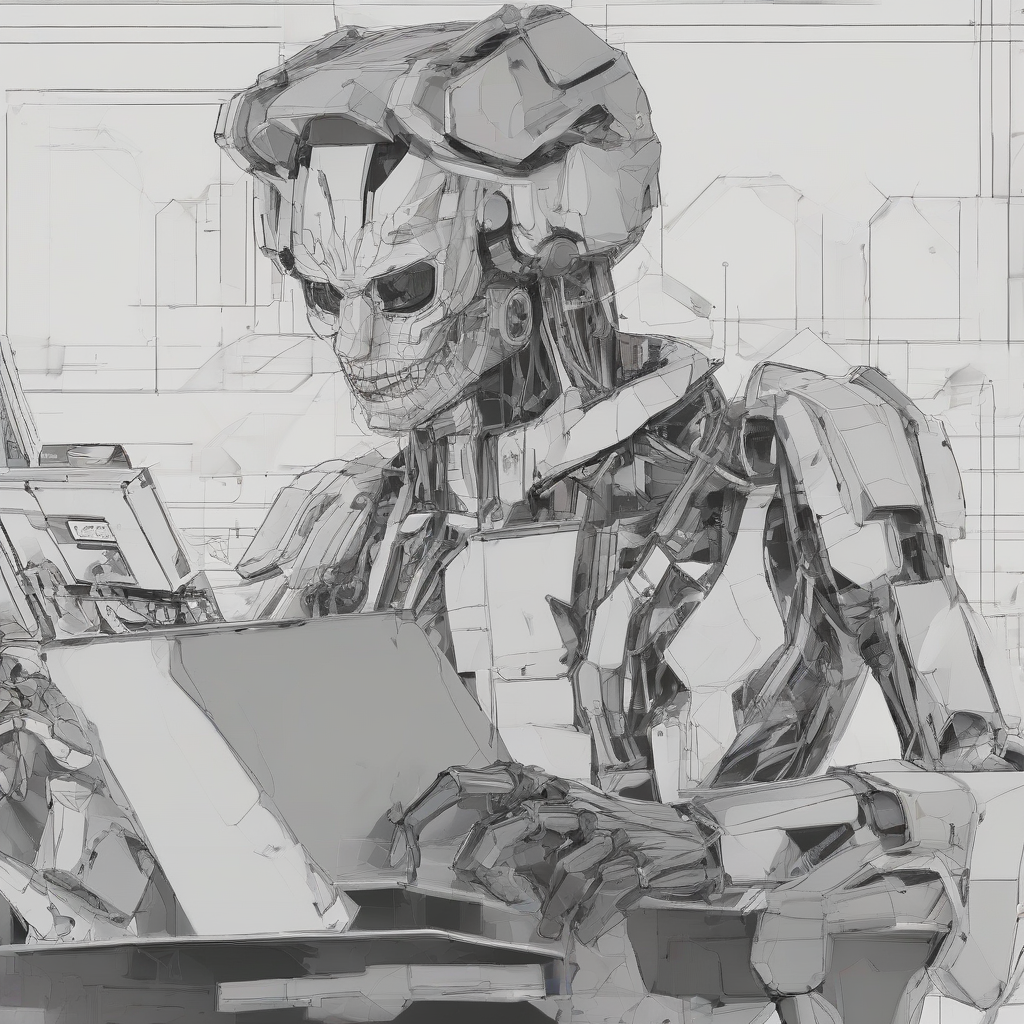Inventory Software for Small Businesses: A Comprehensive Guide
Inventory management is a crucial aspect of running any successful business, particularly for small businesses that operate on tight margins and need to optimize every aspect of their operations.
The right inventory software can streamline your inventory processes, reduce costs, and boost your bottom line. But with so many options available, it can be daunting to choose the right solution for your specific needs. This comprehensive guide will delve into the world of inventory software for small businesses, covering everything from the basics to advanced features and considerations for making an informed decision.
What is Inventory Software?
Inventory software, also known as inventory management software or inventory control software, is a type of software that helps businesses track and manage their inventory levels. From receiving inventory to fulfilling orders and everything in between, inventory software automates and simplifies the entire inventory process.
Why is Inventory Software Essential for Small Businesses?
Inventory software is more than just a digital spreadsheet; it’s a powerful tool that can significantly benefit small businesses in various ways. Here are some key reasons why inventory software is essential:
- Improved Accuracy and Visibility: Inventory software provides real-time visibility into your inventory levels, eliminating the risk of stockouts or overstocking. This ensures you always have the right products available to meet customer demand while minimizing waste and unnecessary expenses.
- Reduced Costs: Efficient inventory management through software helps reduce costs associated with inventory by minimizing waste, preventing overstocking, and optimizing order fulfillment.
- Enhanced Efficiency: Automating manual tasks such as inventory counting, order processing, and reporting significantly streamlines inventory processes, freeing up your time and resources to focus on other aspects of your business.
- Better Customer Service: By ensuring you have the products in stock that customers need, inventory software directly contributes to improved customer satisfaction and loyalty.
- Data-Driven Insights: Inventory software provides valuable data and insights into your inventory performance, enabling you to make informed decisions about pricing, procurement, and sales strategies.
Key Features of Inventory Software for Small Businesses
While specific features may vary between different software solutions, here are some essential features that most inventory software for small businesses typically offer:
- Inventory Tracking: The core function of inventory software is tracking your inventory levels accurately. This includes adding and updating inventory items, managing stock locations, and recording inventory movements.
- Purchase Order Management: Efficiently managing purchase orders is critical for maintaining a steady inventory flow. Inventory software allows you to create and track purchase orders, manage supplier information, and monitor order fulfillment.
- Order Fulfillment: Inventory software helps you streamline order fulfillment processes by automating tasks such as picking, packing, and shipping orders. You can also track order statuses and provide customers with real-time order updates.
- Reporting and Analytics: Inventory software provides detailed reports and analytics on your inventory performance, such as sales trends, stock turnover rates, and inventory carrying costs. These insights empower you to make informed decisions about pricing, purchasing, and inventory management strategies.
- Integration with Other Business Systems: Look for inventory software that integrates with other business systems you use, such as your point-of-sale (POS) system, accounting software, and e-commerce platform. This seamless integration ensures data consistency and eliminates manual data entry.
- Barcode and RFID Support: Barcode and RFID technology can significantly enhance inventory accuracy and efficiency. Inventory software with barcode and RFID support allows you to quickly track inventory movements, identify items, and perform stock counts effortlessly.
- Mobile App Access: Mobile app access allows you to manage your inventory on the go, regardless of your location. This is especially helpful for businesses with multiple locations or those that need to access inventory information remotely.
- Security and Data Backup: Choose inventory software with robust security features and data backup capabilities to ensure your inventory data is protected from unauthorized access and potential data loss.
Types of Inventory Software
Inventory software comes in various forms, catering to the diverse needs of different businesses. Here are some common types of inventory software:
- Standalone Inventory Software: This type of software operates independently and is not integrated with other business systems. It’s a suitable option for small businesses with basic inventory management requirements.
- Cloud-Based Inventory Software: Cloud-based inventory software is hosted on remote servers, making it accessible from any device with internet access. It’s a popular choice for small businesses due to its affordability, scalability, and ease of use.
- Integrated Inventory Software: This type of software integrates with other business systems, such as POS systems, accounting software, and e-commerce platforms. It provides a holistic view of your business operations and streamlines data flow.
Choosing the Right Inventory Software for Your Small Business
Selecting the right inventory software is crucial for your business’s success. Here are some factors to consider when making your choice:
- Your Business Needs: Start by carefully assessing your specific business needs and requirements. What are your main inventory challenges? What features are most essential for your business to operate efficiently?
- Budget: Inventory software solutions range in price, from free or low-cost options to more expensive enterprise-grade solutions. Determine your budget constraints and explore software options that fit within your financial capabilities.
- Ease of Use: Choose software that is user-friendly and intuitive for you and your team. Look for solutions with a clear interface and helpful tutorials or support documentation.
- Scalability: As your business grows, your inventory management needs will likely evolve. Choose scalable software that can adapt to your future needs without requiring a complete software overhaul.
- Customer Support: Reliable customer support is crucial when you encounter any issues or have questions about the software. Look for solutions that offer responsive and helpful support channels, such as phone, email, and live chat.
- Integrations: If you use other business systems, such as a POS system or accounting software, ensure the inventory software you choose integrates seamlessly with those systems. This eliminates data duplication and streamlines your workflow.
Top Inventory Software Options for Small Businesses
The inventory software market is crowded with options, so it’s essential to research and compare different solutions. Here are some popular and highly-rated inventory software options designed for small businesses:
- Zoho Inventory: Zoho Inventory is a comprehensive cloud-based inventory management solution that offers a wide range of features, including purchase order management, order fulfillment, and reporting.
- QuickBooks Online: QuickBooks Online is a popular accounting software solution that also includes built-in inventory management features. It’s a good option for small businesses that need to manage their inventory alongside their accounting tasks.
- Xero: Xero is another cloud-based accounting software that offers inventory management capabilities. It integrates seamlessly with other business apps, making it a versatile option for small businesses.
- Fishbowl Inventory: Fishbowl Inventory is a robust desktop-based inventory software solution designed for manufacturers and distributors. It offers advanced features such as manufacturing planning, lot tracking, and barcode support.
- NetSuite: NetSuite is a cloud-based enterprise resource planning (ERP) solution that includes comprehensive inventory management features. It’s a suitable choice for larger businesses with complex inventory requirements.
- Sage Intacct: Sage Intacct is another cloud-based ERP solution that provides robust inventory management capabilities. It’s designed for businesses that need to manage inventory across multiple locations and departments.
- TradeGecko: TradeGecko is a cloud-based inventory management solution specifically designed for e-commerce businesses. It integrates with popular e-commerce platforms such as Shopify and WooCommerce.
- Cin7: Cin7 is a cloud-based inventory management software designed for businesses with multichannel sales operations. It offers features for managing inventory across multiple sales channels, including online marketplaces and physical stores.
- Brightpearl: Brightpearl is a cloud-based retail management platform that offers a comprehensive suite of features, including inventory management, order fulfillment, and customer relationship management (CRM).
Implementing Inventory Software
Once you’ve chosen the right inventory software, implementing it effectively is crucial for maximizing its benefits. Here are some steps to consider:
- Data Entry and Setup: Start by entering your existing inventory data into the software. This may require some initial effort, but it’s essential for getting accurate inventory information.
- Training: Provide training to your team on how to use the inventory software effectively. This ensures everyone is comfortable with the software and can leverage its features.
- Testing: Thoroughly test the software to ensure it meets your needs and integrates seamlessly with your other systems.
- Monitoring and Optimization: Continuously monitor the performance of the inventory software and make adjustments as needed to optimize its functionality and efficiency.
Benefits of Inventory Software for Small Businesses
Investing in inventory software can significantly enhance your small business’s operations, leading to various benefits:
- Reduced Inventory Costs: Inventory software helps reduce costs associated with inventory by minimizing waste, preventing overstocking, and optimizing order fulfillment.
- Improved Customer Satisfaction: By ensuring you have the products in stock that customers need, inventory software directly contributes to improved customer satisfaction and loyalty.
- Increased Efficiency: Automating manual tasks such as inventory counting, order processing, and reporting significantly streamlines inventory processes, freeing up your time and resources to focus on other aspects of your business.
- Enhanced Profitability: Efficient inventory management through software leads to reduced costs, increased sales, and improved customer satisfaction, ultimately boosting your bottom line.
Conclusion
Inventory software is an indispensable tool for small businesses looking to streamline their operations, improve efficiency, and boost profitability. By embracing the right inventory management software, you can gain greater control over your inventory, reduce costs, enhance customer satisfaction, and ultimately achieve greater business success.